概要
- 前回、Grove接続(シリアル)で受け取ってLCDに表示できるようにしたが、受信側のM5Stackの処理について単純に(1)データ受け取る→(2)LCD表示→(1)データ受け取る→・・・と順番に繰り返していたので、(1)と(2)で待ち時間が両方独立して必要だった。
- 今回は、バッファを持たせることで(1)と(2)の待ち時間を重複させてちょっとだけ早くする。
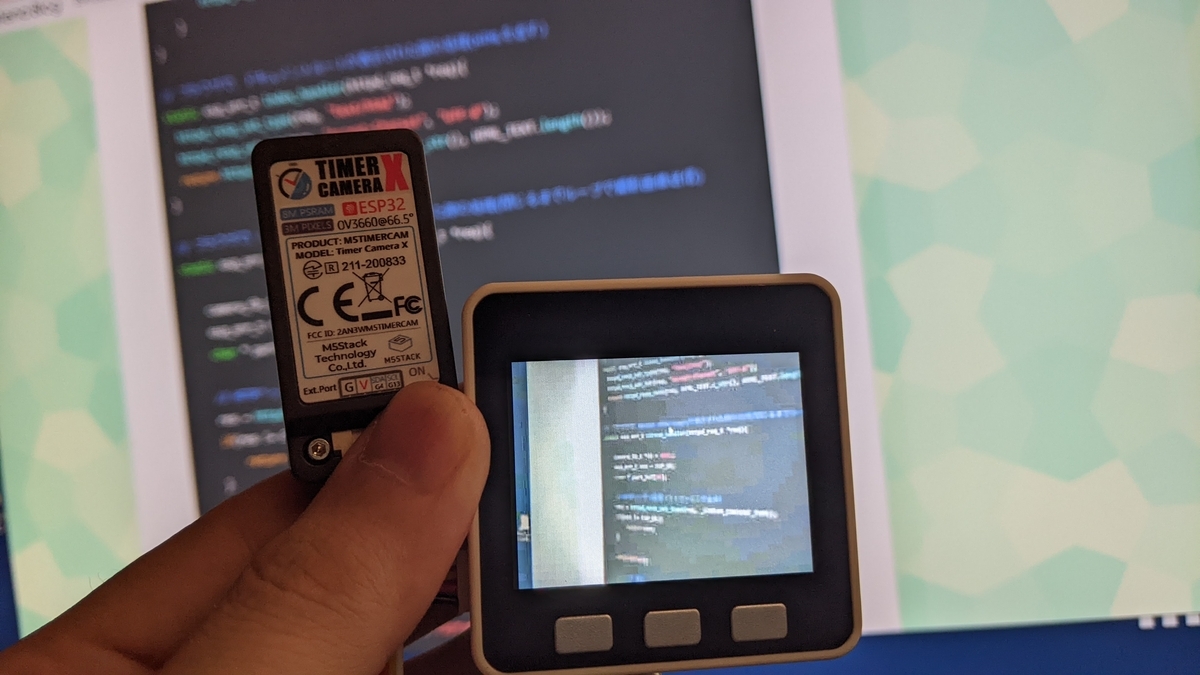
コード
送信側:Timer Camera / Unit Cam
前回と同じ
#include "esp_camera.h" void setup() { // USBシリアル通信(確認用) Serial.begin(115200); // GROVEのシリアル通信 Serial1.begin(115200, SERIAL_8N1, 13, 4); // Timer Camera / Unit Cam // カメラ用パラメータ(Timer Camera / Unit Cam) camera_config_t config; config.ledc_channel = LEDC_CHANNEL_0; config.ledc_timer = LEDC_TIMER_0; config.pin_d0 = 32; config.pin_d1 = 35; config.pin_d2 = 34; config.pin_d3 = 5; config.pin_d4 = 39; config.pin_d5 = 18; config.pin_d6 = 36; config.pin_d7 = 19; config.pin_xclk = 27; config.pin_pclk = 21; config.pin_vsync = 22; config.pin_href = 26; config.pin_sccb_sda = 25; config.pin_sccb_scl = 23; config.pin_pwdn = -1; config.pin_reset = 15; config.xclk_freq_hz = 20000000; config.pixel_format = PIXFORMAT_JPEG; // jpeg出力 config.frame_size = FRAMESIZE_QVGA; // 320x240 config.jpeg_quality = 30; // jpeg品質 0(高品質)~63(低品質) config.fb_count = 2; // CAMERA_GRAB_LATEST設定時は2以上必要 config.grab_mode = CAMERA_GRAB_LATEST; // 最終フレームバッファだけを取得 config.fb_location = CAMERA_FB_IN_PSRAM; // PSRAM使用する(Timer Camera用) // config.fb_location = CAMERA_FB_IN_DRAM; // PSRAM使用しない(Unit Cam用) // カメラ初期化 esp_err_t err = esp_camera_init(&config); if (err != ESP_OK) { Serial.printf("Camera init failed with error 0x%x", err); return; } // 画像反転 sensor_t *s = esp_camera_sensor_get(); s->set_vflip(s, 1); } void loop() { // 画像取得&送信 camera_fb_t *fb = esp_camera_fb_get(); if (fb) { // データ区切り用文字列(DATA) Serial1.print("DATA"); // サイズ送信 Serial1.write((byte *)&(fb->len), 4); // size_t(int) -> byte[4]で送信 // データ送信 Serial1.write(fb->buf, fb->len); // フレームバッファ開放 esp_camera_fb_return(fb); } }
受信側:M5Stack
バッファを2つ用意して、空いてる方に入れる&入ってる方を表示するだけ。
#include <M5Stack.h> uint8_t buf[4]; uint8_t buf1[10000]; volatile size_t data_size1 = 0; uint8_t buf2[10000]; volatile size_t data_size2 = 0; void setup() { M5.begin(); // USBシリアル通信(確認用) Serial.begin(115200); // GROVEのシリアル通信 Serial1.begin(115200, SERIAL_8N1, 21, 22); // PORT-A(Red)(GPIO21, GPIO22) // マルチタスク xTaskCreatePinnedToCore(subProcess, "subProcess", 4096, NULL, 1, NULL, 1); } void loop() { if (Serial1.available() > 4){ // データ区切り用文字列(DATA) if (Serial1.read() == 'D') { if (Serial1.read() == 'A') { if (Serial1.read() == 'T') { if (Serial1.read() == 'A') { // サイズ取得 Serial1.readBytes(buf, 4); size_t temp = buf[0] | buf[1] << 8 | buf[2] << 16 | buf[3] << 24 ; // byte[4] -> size_t(int) // データ取得 while (1) { if (data_size1 == 0) { Serial1.readBytes(buf1, temp); data_size1 = temp; break; } else if (data_size2 == 0) { Serial1.readBytes(buf2, temp); data_size2 = temp; break; } } } } } } } } // 別タスク void subProcess(void * pvParameters) { // 画面表示 while (1) { if (data_size1 != 0) { M5.Lcd.drawJpg(buf1, data_size1, 0, 0, 320, 240); data_size1 = 0; } else if (data_size2 != 0) { M5.Lcd.drawJpg(buf2, data_size2, 0, 0, 320, 240); data_size2 = 0; } } }
結果
- ちょっとだけ早くなった感じはする。
